




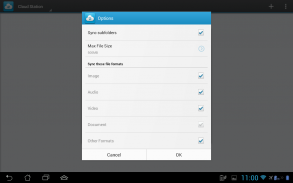
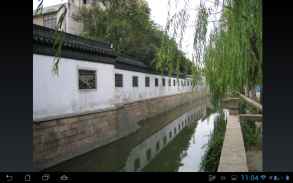
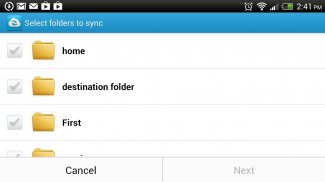








의 설명 DS cloud
*You must own a Synology NAS to run this app, and be running the latest version of Cloud Station on your DiskStation to get all features listed below*
DS cloud is the counterpart to Cloud Station for your Android device. It allows you to choose the folders on your DiskStation which you want to sync to your mobile device and make available for offline viewing. DS cloud also gives you total control over the sync criteria: for each folder, you can set the maximum file size as well as the type of files you wish to sync.
With DS cloud for Android devices, you can:
-Synchronise files between Cloud Station on your DiskStation and your mobile device (limited to 10GB per file)
-Select which folders you want to sync and set the sync behaviour per folder (maximum file size and file formats)
-Browse, view and play files synced to your Android device
-Choose to sync on Wifi connections only
-View files which have been recently modified
-Connect with your QuickConnect ID
-Transmission encrypted with with SSL
-Requires Cloud Station 2.2 (DSM 4.3) or Cloud Station 3.0 (DSM 5.0)
-Requires Android 2.3 and onwards.
What’s new
-Fixed a reconnection issue
-Fixed a sync issue on Huawei P6
-Minor bug fixes
Known issues and limitations:
-If the storage of the Android device is formatted in FAT 32, files larger than 4GB cannot be synced
-On Android 4.3 devices, notifications cannot be cleared from the notification panel* 당신은 *이 응용 프로그램을 실행하여 Synology NAS를 소유해야하고, 아래에 나열된 모든 기능을 얻을 수 있도록 DiskStation의 클라우드 역의 최신 버전을 실행해야
DS 구름이 당신의 안드로이드 장치에 대한 클라우드 역에 대응합니다. 그것은 당신이 당신의 모바일 장치에 동기화 및 오프라인으로 볼 수 있도록하려는 DiskStation의 폴더를 선택할 수 있습니다. DS 클라우드는 또한 당신에게 동기 기준을 완벽하게 제어 할 수 있습니다 : 각 폴더의 경우에는 최대 파일 크기뿐만 아니라 동기화 할 파일의 유형을 설정할 수 있습니다.
DS는 안드로이드 장치에 구름과 함께, 당신은 할 수있다 :
구름 DiskStation에 대한 역 및 모바일 장치 (파일 당 10기가바이트에 한함)간에 파일을 동기화합니다
당신이 (최대 파일 크기와 파일 형식)을 폴더 당 동기화 동작을 동기화하고 설정하려는 폴더 - 선택
당신의 안드로이드 장치에 동기화 - 찾아보기 및 재생 파일
와이파이 연결에 동기화 - 선택 만
최근에 수정 된 뷰 파일
당신의 빠른 접속 ID와 연결
- 전송 SSL로 암호화
클라우드 스테이션 2.2 (DSM 4.3) 또는 클라우드 스테이션 3.0 (DSM 5.0) - 필요
안드로이드는 이후 2.3-필요합니다.
새로운 소식
재 연결 문제에게 고정
화웨이 P6에 동기화 문제를 고정
- 마이너 버그 수정
알려진 문제점 및 제한 사항 :
안드로이드 장치의 저장이 FAT 32로 포맷되어있는 경우 - 기가 바이트보다 큰 파일을 동기화 할 수 없습니다
- 안드로이드 4.3 장치, 알림은 알림 패널에서 지울 수 없습니다








